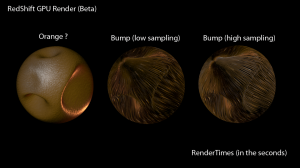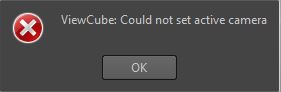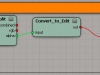Hi, this animated commercial is one of many that I’ve come across that I enjoyed the story and animation is superb, and the meaning is direct and truthful. My kudos to the team that worked on it !
Posted in CreativeInfo | Comments Off on RedShift Render & Softimage customized Icons
Many in the CG World are RedShift Beta Users, it is a excellent Render for both the Maya and Softimage communities. I wanted to share a render that I did a while ago with an earlier beta of RedShift, the speeds of the renders were incredible fast, although I continue to resort back to MentalRay when I need close to if not, realistic renders, hopefully that will change with RedShift, or the soon to be commercially released Arnold Render, but MentalRay is a dependable render engine.
Here are the customized Softimage Icons that I created for the U.I
![]()
Top > Down
RenderTree
ICE
Custom Scripts
Schematic View
Scene Search
Here is an old Softimage graphic I was going to use as a Softimage ICE Icon a long time ago.

Have you tried to load a Mudbox Scene only to get this error;
What that error means is; your Mudbox scene file is corrupt, hopefully you’ll have a previous version saved to restore from and continue from. Always have enough disk space when saving Mud files which can easily grow up to 5 gigabytes in size.
I recently found that Camera Raw can be used for designers. I didn’t believe this, until I watched this tutorial. Photoshops clone stamp tool, you never know what you were sampling, thanks to Camera Raw you can preview what exactly your sampling, that is just one of many tips and techniques I found from watching the tutorial.
Below are two images, the left is the regular image downloaded from the Net, the right is re-touched in Camera Raw.


A Machine will do exactly what you want it to do.
I’ve spent a fair amount of time in ICE recently, I’ve created a few FX that could be used for just about anything. The following ICE Tree is a simple example of the math in ICE. I’m adding the total number of points from one of the sphere and the cube, then subtracting the total points from the other sphere, exciting stuff. If you haven’t see what I’ve shared with the Softimage community please visit my vimeo page.
Comments are not working, I hope to resolve this very soon. Next post will be in a week, promise 🙂